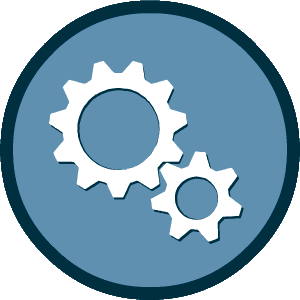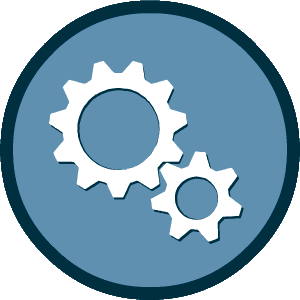
OMWBE’s Certified Business Directory helps buyers and contracting officers quickly locate and notify firms of upcoming procurement and contracting opportunities. Please select at least one certification type when you search.
This online directory lists businesses certified by OMWBE. Businesses that appear in the directory are currently certified and approved to be utilized toward meeting established contract (federal and state) goals in their displayed certification type(s). Businesses that are noted as suspended cannot be utilized for-credit in new contracts until the suspension is removed. For additional details please reference the US DOT regulations or contact technicalassistance@omwbe.wa.gov.
If you are seeking Veteran Owned Businesses (VOBs) to conduct additional outreach, please search for Washington Certified Veteran-Owned Businesses on Washington’s Electronic Business Solution (WEBS).
Directory Search Instructions
To search for Federally Certified Businesses, in the “Search by Certification Type” section, select one or more of these options:
Businesses with federal DBE certification are also federal SBEs.
To search for State Certified Businesses, in the “Search by Certification Type” section, select one or more of these options:
Businesses with any state certification (MWBE, MBE, WBE, CBE, LGBTQBE, SEDBE) are also Public Works Small Business Enterprises (PWSBE).
PWSBE “Emerging & Rising” searches:
Follow these steps to search for Washington State Public Works Small Business Enterprises (PWSBE). In 2025, we added the option to filter by business size.
Please note: Searching for PWSBE results using only the “Search by Certification Type” checkboxes will display incomplete search results. Following the steps above ensures your search includes a complete list of small and diverse businesses.
Please report invalid or undeliverable email addresses or information to technicalassistance@omwbe.wa.gov.
Disclaimer: Certification and the information listed within this directory is not a guarantee of a firm's capacity or ability to perform specific tasks or services. Users of this information are advised to conduct their own due diligence when engaging any listed entities. Prior to contracting, it is the prime contractor's responsibility to ensure a subcontractor is ready, willing and able to perform the defined scope of work.